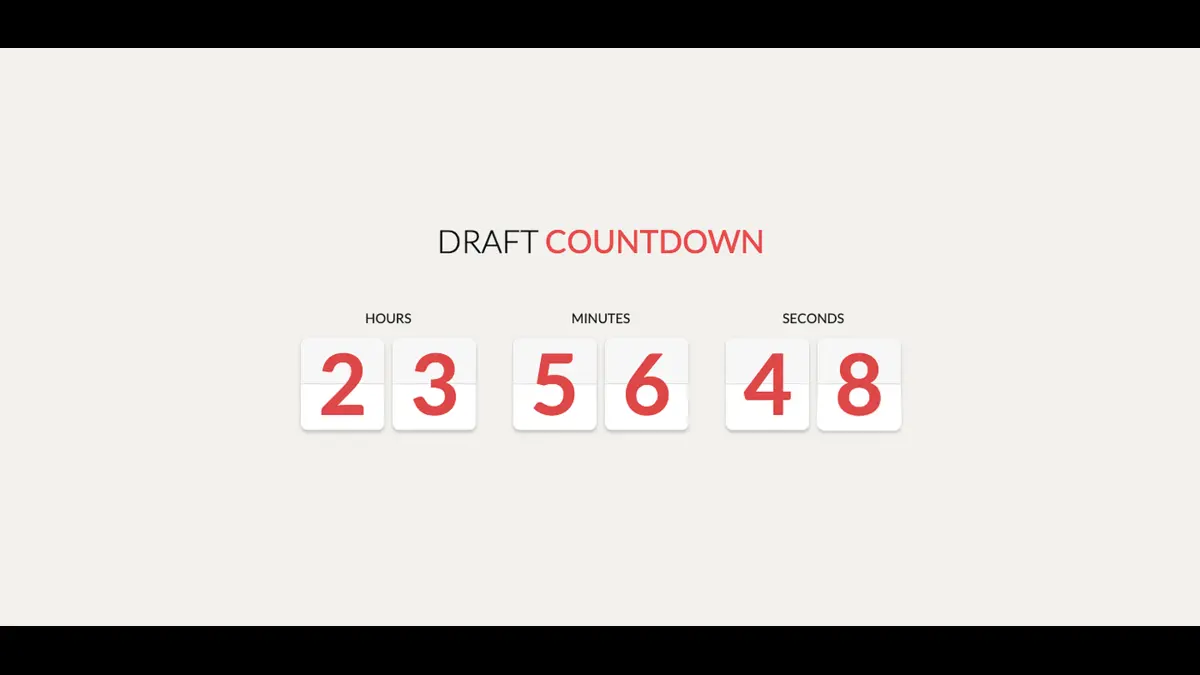The whole purpose of email marketing is to catch the attention of a target audience. Interactive marketing tools are a rage for this reason. As you go deeper, you find the popularly used email countdown timers at the center of this effort.
This tool can be the difference between a user opening an email and being bored and a customer making a purchase, as fast as they can.
Here, we explore how these timers can completely change your campaigns for the better and list steps for using Sendtric to add them to your emails.
The Power of Email Countdown Timers
Email countdown timers give your messages a dynamic touch and make a visual, urgent call to action.
When compared to regular marketing emails, this sense of urgency can make people read your message and interact with its content, which could lead to more sales.
But these interactive elements may or may not work depending on things like design, placement, message clarity, and the audience that is being targeted. So you’ll need to test your approach and make changes based on what your audience likes and how they act.
Major Benefits of Implementing Countdown Timers
There are several ways that adding countdown timers to your emails can help your business:
- Timers can highlight the end of promotional periods or sales, spurring quick decision-making and encouraging last-minute purchases.
- Adding a dynamic and interactive element like a countdown timer can increase the likelihood that customers will engage with your email, keeping their attention focused on your message.
- For events, a countdown can heighten the urgency to register or participate, nudging those on the fence to commit.
- A timer counting down to a new product release builds anticipation and can create a buzz, prompting customers to act quickly once the product is available.
- Whether for webinars, subscriptions, or memberships, timers can draw attention to the closing window for registration, helping increase overall sign-up rates.
How to Implement Countdown Timers with Sendtric
You can easily add attractive and useful countdown timers to your email marketing campaigns when you use Sendtric.
Here is a step-by-step guide on how to make a Sendtric timer and embed it:
- Start by going to Sendtric’s homepage.
- Enter your details and choose your preferred timer settings, tailoring the appearance to fit your brand and the specific campaign.
- With the push of a button, generate your timer, and then simply copy the provided HTML code into your email template.
For those using Klaviyo or similar email marketing platforms follow these steps:
- Design your timer on the Sendtric platform to suit your campaign needs.
- In Klaviyo, drag and drop a Text Block where you want the timer to appear.
- Click the source button within the editor and paste your Sendtric timer code into the block.
Get More Impact with Strategic Design and Messaging
While the countdown timer is important in and of itself, your message and call to action must also be equally strong. Make sure the timer is well-placed to immediately catch the eye of the reader.
The message that goes with it should be clear and convincing, pushing the person to take the action that is wanted before time runs out.
Final Thoughts
A fun way to spice up your campaigns is to use email countdown timers. They are also a strategic asset that can make your email marketing much more successful.
Sendtric simplifies the process of creating and adding these timers, improving your capacity to connect with and engage your audience more effectively.
If you have any questions or need more help, Sendtric’s customer service is ready to help you get the most out of your digital marketing.
For more information visit: