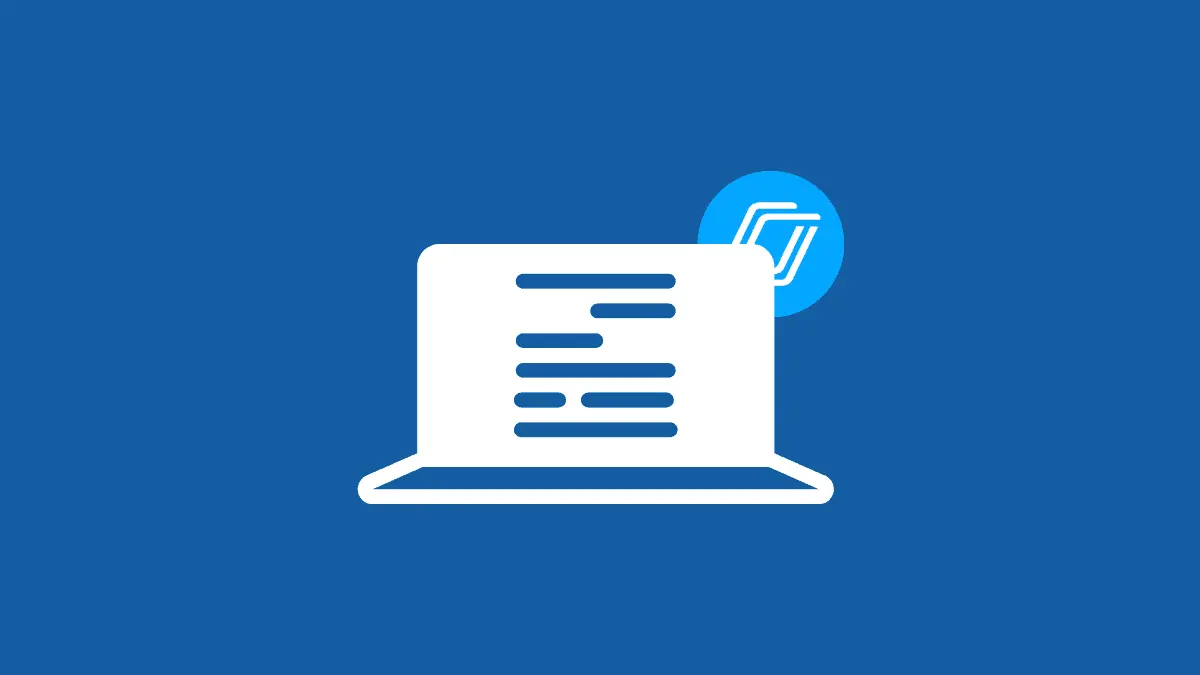In today’s digital learning environment, Nearpod stands out as an interactive and engaging platform that empowers students and teachers to make the educational process more effective and enjoyable. Understanding how to create a student account on Nearpod is the first step towards unlocking a world of innovative learning experiences. This comprehensive guide is designed to walk students through the process of setting up their Nearpod account, ensuring a smooth transition into this dynamic educational tool.
Step 1: Visit the Nearpod Website
Begin by navigating to the Nearpod website at join.nearpod.com. This platform is the gateway to a plethora of interactive lessons, videos, quizzes, and activities tailored to enhance your learning journey.
Step 2: Select the ‘Sign Up’ Option
Once on the Nearpod homepage, locate the ‘Sign Up’ button usually found at the top right corner of the page. Clicking on this button will present you with various sign-up options, including options for teachers, students, and school administrators.
Step 3: Choose ‘Student’ Account Type
To proceed with creating a student account, select the ‘Student’ option. This choice is crucial as it customizes your Nearpod experience to fit the needs and privileges appropriate for a student user.
Step 4: Enter Your Class Code
Upon selecting the ‘Student’ option, you will be prompted to enter a class code. This code is provided by your teacher and is essential for linking your new account to your classroom’s Nearpod activities. Input the class code carefully to ensure a successful connection.
Step 5: Provide Necessary Information
Depending on the settings established by your educational institution, you may be asked to provide some basic information to set up your account. This information could include your name, grade level, and school email address. Fill in the required fields accurately to complete your profile setup.
Step 6: Agree to Terms and Conditions
Before finalizing your account creation, take a moment to review Nearpod’s terms and conditions and privacy policy. It’s important to understand how your data will be used and protected. Once you’ve familiarized yourself with these documents, indicate your agreement by checking the appropriate box.
Step 7: Complete the Registration Process
With all necessary information provided and terms agreed upon, click the ‘Sign Up’ or ‘Submit’ button to finalize your account creation. Congratulations! You are now ready to embark on your Nearpod journey.
Navigating Your New Nearpod Account
Once your account is set up, you’ll have access to a dashboard where you can join live sessions, access assigned lessons, and explore a wide range of interactive content curated to enhance your learning experience. Take some time to familiarize yourself with the platform’s features and functionalities to maximize your educational benefits.
You May Also Like –Unlocking Interactive Learning: How Pear Deck Revolutionizes Classroom Dynamics visit the website join.pd.
Tips for a Successful Nearpod Experience
Stay Organized: Keep track of your class codes and lesson schedules to ensure you’re always prepared for upcoming Nearpod sessions.
Engage Fully: Participate actively in all interactive elements of your Nearpod lessons. The more you engage, the more you’ll learn.
Utilize Support Resources: If you encounter any difficulties, Nearpod offers a wealth of support resources, including FAQs and customer service, to help you navigate any challenges.
You May Also Like –Roku Users Rejoice: Easy Steps to Activate NBC via Nbc.com/roku.
Conclusion
Creating a student account on Nearpod is a straightforward process that opens up a world of interactive learning opportunities. By following the steps outlined in this guide, students can quickly and easily set up their accounts and begin exploring the rich educational content available on the platform. Nearpod’s commitment to making learning engaging, interactive, and accessible makes it an invaluable tool in any student’s educational toolkit.
For educators and students alike, embracing the capabilities of Nearpod represents a step towards a more interactive, engaging, and effective learning experience. As you embark on your Nearpod journey, remember that the platform is designed to support and enhance your educational journey, providing a bridge between traditional learning methods and the digital future of education.